この章では表にスタイルや色を付ける方法について説明します。
表をクリックしますと「表ツール」タブが現れますので、その中の「デザイン」をクリックします。
その中に「表のスタイル」グループが現れますので、ここでスタイルや色を決めます。 では上の「表スタイル」の中の赤枠をクリックしてください。
では上の「表スタイル」の中の赤枠をクリックしてください。
クリックすると多数のデザインが表示されます。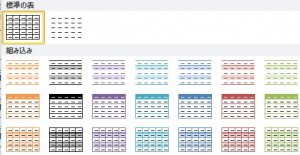 今回は
今回は を選択します。
を選択します。
結果は次のように変わります。 次はセルに色を付けてみます。初めに色を変えたいセルをクリックします。
次はセルに色を付けてみます。初めに色を変えたいセルをクリックします。
複数のセルの色を変えたい場合はドラッグして選択してください。 次に「表のスタイル」グループの中の「塗りつぶし」をクリックして、メニューの中から色を選んでください。
次に「表のスタイル」グループの中の「塗りつぶし」をクリックして、メニューの中から色を選んでください。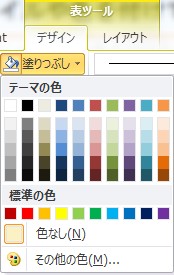 この例では赤を選択しましたので、次のようになります。
この例では赤を選択しましたので、次のようになります。
表にスタイルや色を付けてみよう
URL :
TRACKBACK URL :
Warning: Undefined variable $aria_req in /home/a11926240/wordexcelpowerpoint1.com/public_html/wp-content/themes/dp-elplano/comments.php on line 139
Warning: Undefined variable $aria_req in /home/a11926240/wordexcelpowerpoint1.com/public_html/wp-content/themes/dp-elplano/comments.php on line 141
Warning: Undefined variable $post_id in /home/a11926240/wordexcelpowerpoint1.com/public_html/wp-content/themes/dp-elplano/comments.php on line 149
Warning: Undefined variable $post_id in /home/a11926240/wordexcelpowerpoint1.com/public_html/wp-content/themes/dp-elplano/comments.php on line 150
Warning: Undefined variable $post_id in /home/a11926240/wordexcelpowerpoint1.com/public_html/wp-content/themes/dp-elplano/comments.php on line 161
LEAVE A REPLY