この章ではセル内での文字の配置に関する設定について説明します。
以下のすべての段の文字を中央揃えにします 。 初めにすべての段をドラッグしてください。
初めにすべての段をドラッグしてください。 次は「表ツール」の「レイアウト」の中の次の赤枠の「中央揃え」をクリックします。
次は「表ツール」の「レイアウト」の中の次の赤枠の「中央揃え」をクリックします。
クリックしますと色が変わります。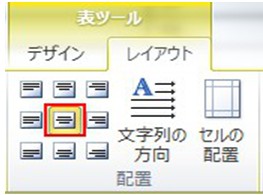 「配置」グループの中には「中央揃え」の他にも次のものが選択可能になっています。
「配置」グループの中には「中央揃え」の他にも次のものが選択可能になっています。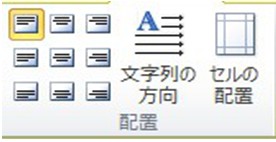 =>セルの左上に文字を移動します。
=>セルの左上に文字を移動します。
表の文字の配置を変えよう
URL :
TRACKBACK URL :
Warning: Undefined variable $aria_req in /home/a11926240/wordexcelpowerpoint1.com/public_html/wp-content/themes/dp-elplano/comments.php on line 139
Warning: Undefined variable $aria_req in /home/a11926240/wordexcelpowerpoint1.com/public_html/wp-content/themes/dp-elplano/comments.php on line 141
Warning: Undefined variable $post_id in /home/a11926240/wordexcelpowerpoint1.com/public_html/wp-content/themes/dp-elplano/comments.php on line 149
Warning: Undefined variable $post_id in /home/a11926240/wordexcelpowerpoint1.com/public_html/wp-content/themes/dp-elplano/comments.php on line 150
Warning: Undefined variable $post_id in /home/a11926240/wordexcelpowerpoint1.com/public_html/wp-content/themes/dp-elplano/comments.php on line 161
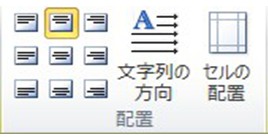

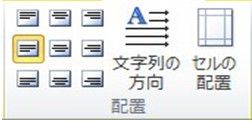



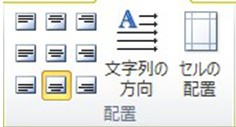


LEAVE A REPLY