この章ではファイルの保存方法について説明します。
文書を書く作業を終えましたら、ファイルを保存しましょう。
保存するには「ファイル」タブの中の「名前を付けて保存」をクリックします。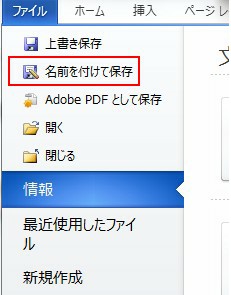 クリックしますと「名前を付けて保存」と言うダイアログボックスが開くので「ファイル名」の箇所に好きなファイル名を付けてください。
クリックしますと「名前を付けて保存」と言うダイアログボックスが開くので「ファイル名」の箇所に好きなファイル名を付けてください。
「ファイルの種類」にはPDF形式などの種類で保存できますが、通常の文書は「Word文書」で保存します。
名前を付けましたら、フォルダを選択して「保存」を押してください。
これでファイルの保存が完了しました。
「Word文書」で保存したファイルは![]() と言う形式で指定したフォルダに保存されます。
と言う形式で指定したフォルダに保存されます。
保存が完了しますとタイトルバーがファイル名に変わります。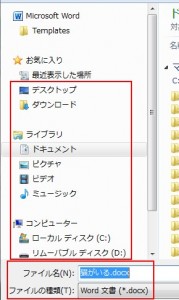 以下の通り、タイトルが変わります。
以下の通り、タイトルが変わります。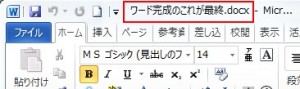
ファイルの保存方法を知ろう
URL :
TRACKBACK URL :
Warning: Undefined variable $aria_req in /home/a11926240/wordexcelpowerpoint1.com/public_html/wp-content/themes/dp-elplano/comments.php on line 139
Warning: Undefined variable $aria_req in /home/a11926240/wordexcelpowerpoint1.com/public_html/wp-content/themes/dp-elplano/comments.php on line 141
Warning: Undefined variable $post_id in /home/a11926240/wordexcelpowerpoint1.com/public_html/wp-content/themes/dp-elplano/comments.php on line 149
Warning: Undefined variable $post_id in /home/a11926240/wordexcelpowerpoint1.com/public_html/wp-content/themes/dp-elplano/comments.php on line 150
Warning: Undefined variable $post_id in /home/a11926240/wordexcelpowerpoint1.com/public_html/wp-content/themes/dp-elplano/comments.php on line 161
LEAVE A REPLY