この章ではスライドショーの設定について説明します。
スライドショーの設定を行うには「スライドショー」タブの以下の「スライドショーの設定」をクリックします。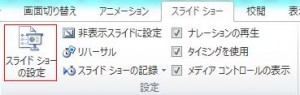 「スライドショーの設定」をクリックしますと以下の画面が開きますので「スライドの表示」の中の「スライドの指定」でスライドを表示する範囲(例えば3ページから5ページなど)を指定できます(初期設定は「すべて」です)。
「スライドショーの設定」をクリックしますと以下の画面が開きますので「スライドの表示」の中の「スライドの指定」でスライドを表示する範囲(例えば3ページから5ページなど)を指定できます(初期設定は「すべて」です)。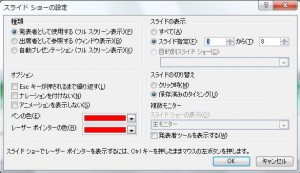 また、「オプション」でペンの色やレーザーポインターの色、アニメーションを表示しないなどを設定できます。
また、「オプション」でペンの色やレーザーポインターの色、アニメーションを表示しないなどを設定できます。
「種類」はスライドの表示を画面いっぱいに表示させるかどうかを指定します。
「出席者として参照する」にチェックを入れた時だけフルスクリーンではなくなります。
「スライドの切り替え」を「クリック時」に変更するとクリックするごとにスライドが動きます。
スライドを連続して動かしたい場合には「保存済みのタイミング」を選択します。
スライドショーの設定をしよう
URL :
TRACKBACK URL :
Warning: Undefined variable $aria_req in /home/a11926240/wordexcelpowerpoint1.com/public_html/wp-content/themes/dp-elplano/comments.php on line 139
Warning: Undefined variable $aria_req in /home/a11926240/wordexcelpowerpoint1.com/public_html/wp-content/themes/dp-elplano/comments.php on line 141
Warning: Undefined variable $post_id in /home/a11926240/wordexcelpowerpoint1.com/public_html/wp-content/themes/dp-elplano/comments.php on line 149
Warning: Undefined variable $post_id in /home/a11926240/wordexcelpowerpoint1.com/public_html/wp-content/themes/dp-elplano/comments.php on line 150
Warning: Undefined variable $post_id in /home/a11926240/wordexcelpowerpoint1.com/public_html/wp-content/themes/dp-elplano/comments.php on line 161
LEAVE A REPLY