この章では離れているセルの値を合算する方法について説明します。
この例では「電池とテレビ」の合計を算出します。
以下の矢印の文字を付け足してください。 では初めにD16をクリックします。
では初めにD16をクリックします。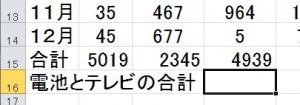 次に「ホーム」タブの中の「編集」グループの以下の赤枠をクリックして、その中から「合計」を選択します。
次に「ホーム」タブの中の「編集」グループの以下の赤枠をクリックして、その中から「合計」を選択します。 選択すると次のようになりますが、この箇所を修正します。
選択すると次のようになりますが、この箇所を修正します。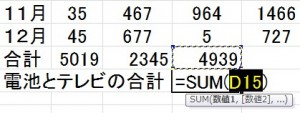 この状態のまま、次のようにB3からB14までドラッグしてください。
この状態のまま、次のようにB3からB14までドラッグしてください。
ドラッグしましたらD16には![]() が入ります。
が入ります。 次にこのままの状態でCtrlキーを押しながら、D3からD14までをドラッグします。
次にこのままの状態でCtrlキーを押しながら、D3からD14までをドラッグします。 「B3:B14」と「D3:D14」の間には「,」がありますが、これは自動的に入ります。
「B3:B14」と「D3:D14」の間には「,」がありますが、これは自動的に入ります。
「,」は離れているセル同士をつなげます。
最後にエンターキーを押すと結果が出力されます。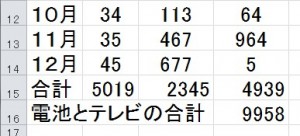
離れているセルの値を足してみよう
URL :
TRACKBACK URL :
Warning: Undefined variable $aria_req in /home/a11926240/wordexcelpowerpoint1.com/public_html/wp-content/themes/dp-elplano/comments.php on line 139
Warning: Undefined variable $aria_req in /home/a11926240/wordexcelpowerpoint1.com/public_html/wp-content/themes/dp-elplano/comments.php on line 141
Warning: Undefined variable $post_id in /home/a11926240/wordexcelpowerpoint1.com/public_html/wp-content/themes/dp-elplano/comments.php on line 149
Warning: Undefined variable $post_id in /home/a11926240/wordexcelpowerpoint1.com/public_html/wp-content/themes/dp-elplano/comments.php on line 150
Warning: Undefined variable $post_id in /home/a11926240/wordexcelpowerpoint1.com/public_html/wp-content/themes/dp-elplano/comments.php on line 161
LEAVE A REPLY