この章では「ビデオのあるスライドの表紙」に画像を挿入します。
表紙が無いと何のビデオかわからないので、表紙を付けましょう。
表紙がないと以下の通り、黒い画面になります。 では以下の手順に従って、進んでください。
では以下の手順に従って、進んでください。
①この画面に表紙を付けますので、再生ボタンをクリックしてください。
再生して気に入った画像が現れた時には「一時停止」ボタンをクリックします。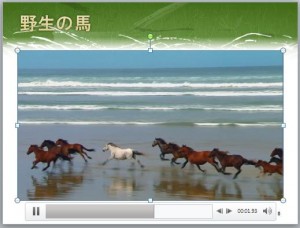
②次に「ビデオツール」が表示されますので、この中の「書式」タブをクリックします。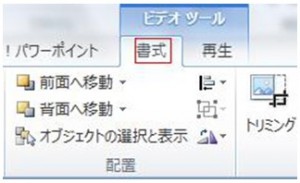
③「書式」タブをクリックした後は以下の「表紙画像」をクリックします。 「表紙画像」をクリックしますと次の画面が表示されるので「現在の画像」をクリックします。
「表紙画像」をクリックしますと次の画面が表示されるので「現在の画像」をクリックします。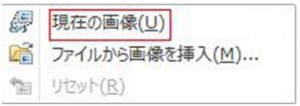 「現在の画像」をクリックしますと次のように一時停止した画像がそのまま表紙になります。
「現在の画像」をクリックしますと次のように一時停止した画像がそのまま表紙になります。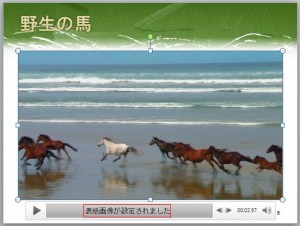
ビデオに表紙を付けよう
URL :
TRACKBACK URL :
Warning: Undefined variable $aria_req in /home/a11926240/wordexcelpowerpoint1.com/public_html/wp-content/themes/dp-elplano/comments.php on line 139
Warning: Undefined variable $aria_req in /home/a11926240/wordexcelpowerpoint1.com/public_html/wp-content/themes/dp-elplano/comments.php on line 141
Warning: Undefined variable $post_id in /home/a11926240/wordexcelpowerpoint1.com/public_html/wp-content/themes/dp-elplano/comments.php on line 149
Warning: Undefined variable $post_id in /home/a11926240/wordexcelpowerpoint1.com/public_html/wp-content/themes/dp-elplano/comments.php on line 150
Warning: Undefined variable $post_id in /home/a11926240/wordexcelpowerpoint1.com/public_html/wp-content/themes/dp-elplano/comments.php on line 161
LEAVE A REPLY