この章ではCOUNTIF関数について説明します。
[基本構文]
=COUNTIF(範囲,条件)
COUNTIF関数は条件に当てはまるセルの数をカウントします。
初めに次の「人数」の右横のセル(B6)をクリックします。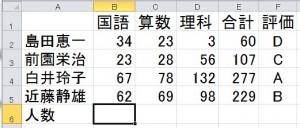 次に「数式」タブの中の「その他の関数」をクリックしてください。
次に「数式」タブの中の「その他の関数」をクリックしてください。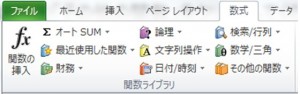 クリックしますと次のメニューが現れますので、「統計」にカーソルを合わせてください。
クリックしますと次のメニューが現れますので、「統計」にカーソルを合わせてください。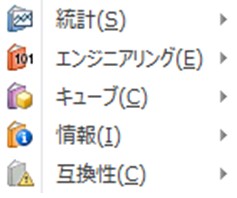 カーソルを合わせますと次のメニューが現れますので、その中の「COUNTIF」をクリックします。
カーソルを合わせますと次のメニューが現れますので、その中の「COUNTIF」をクリックします。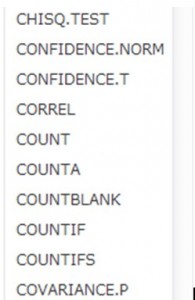 「COUNTIF」をクリックすると次のダイアログボックスが現れますので、「範囲」に
「COUNTIF」をクリックすると次のダイアログボックスが現れますので、「範囲」に![]() 「検索条件」に
「検索条件」に![]() と、入力してください。
と、入力してください。
F2からF5までの範囲において、![]() の当てはまるセルが何個あるかをカウントします。
の当てはまるセルが何個あるかをカウントします。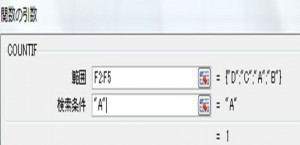 結果は「1」になります。
結果は「1」になります。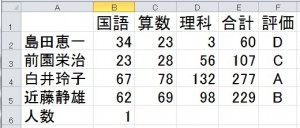
COUNTIF関数について知ろう
URL :
TRACKBACK URL :
Warning: Undefined variable $aria_req in /home/a11926240/wordexcelpowerpoint1.com/public_html/wp-content/themes/dp-elplano/comments.php on line 139
Warning: Undefined variable $aria_req in /home/a11926240/wordexcelpowerpoint1.com/public_html/wp-content/themes/dp-elplano/comments.php on line 141
Warning: Undefined variable $post_id in /home/a11926240/wordexcelpowerpoint1.com/public_html/wp-content/themes/dp-elplano/comments.php on line 149
Warning: Undefined variable $post_id in /home/a11926240/wordexcelpowerpoint1.com/public_html/wp-content/themes/dp-elplano/comments.php on line 150
Warning: Undefined variable $post_id in /home/a11926240/wordexcelpowerpoint1.com/public_html/wp-content/themes/dp-elplano/comments.php on line 161
LEAVE A REPLY