この章では脚注番号の先頭文字を変える方法について説明します。
その機能は「参考資料」タブの中の「脚注」グループの中の以下の赤枠の箇所にあります。 ここをクリックしますと次のメニューが現れますので「脚注」もしくは「文末脚注」のどちらを設定するのかを選択します。
ここをクリックしますと次のメニューが現れますので「脚注」もしくは「文末脚注」のどちらを設定するのかを選択します。
次に脚注の書式は「番号書式」で選択します。
選択しましたら「挿入」を押します。
これで設定が完了しました。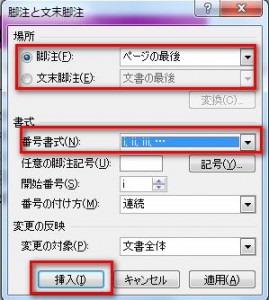 アルファベットを選択すると、次の通り脚注の番号が変わります。
アルファベットを選択すると、次の通り脚注の番号が変わります。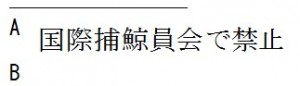
脚注番号の先頭文字を変えてみよう
URL :
TRACKBACK URL :
Warning: Undefined variable $aria_req in /home/a11926240/wordexcelpowerpoint1.com/public_html/wp-content/themes/dp-elplano/comments.php on line 139
Warning: Undefined variable $aria_req in /home/a11926240/wordexcelpowerpoint1.com/public_html/wp-content/themes/dp-elplano/comments.php on line 141
Warning: Undefined variable $post_id in /home/a11926240/wordexcelpowerpoint1.com/public_html/wp-content/themes/dp-elplano/comments.php on line 149
Warning: Undefined variable $post_id in /home/a11926240/wordexcelpowerpoint1.com/public_html/wp-content/themes/dp-elplano/comments.php on line 150
Warning: Undefined variable $post_id in /home/a11926240/wordexcelpowerpoint1.com/public_html/wp-content/themes/dp-elplano/comments.php on line 161
LEAVE A REPLY