この章ではヘッダー.フッターに日付などを入れる方法について説明します。
以下のヘッダーに今の日付を入れます。 初めに「挿入」タブの中の「テキスト」グループの中の「ヘッダーとフッター」をクリックしてください。
初めに「挿入」タブの中の「テキスト」グループの中の「ヘッダーとフッター」をクリックしてください。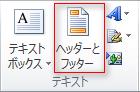 クリックしますと次のように「ヘッダー」に入力できる枠が3つ出来ます。
クリックしますと次のように「ヘッダー」に入力できる枠が3つ出来ます。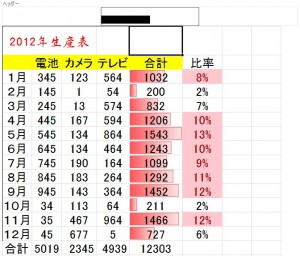 初めに真ん中の枠の中をクリックしてください。
初めに真ん中の枠の中をクリックしてください。
次に「ヘッダー/フッターツール」タブの中の「デザイン」をクリックしてください。![]() クリックしますとリボンの中に「ヘッダー/フッター要素」グループがありますので、「現在の日付」をクリックしてください。
クリックしますとリボンの中に「ヘッダー/フッター要素」グループがありますので、「現在の日付」をクリックしてください。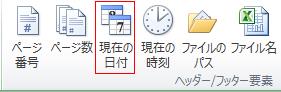 「現在の日付」をクリックしますと次のように
「現在の日付」をクリックしますと次のように![]() という文字が入ります。
という文字が入ります。 この後、枠外をクリックしますと日付が入ります。
この後、枠外をクリックしますと日付が入ります。 「現在の日付」の他に「ワークシート名」や「図」なども入れられますので、「日付」を入れた時と同じ手順で「ヘッダー/フッター要素」グループの中の項目を試してみてください。
「現在の日付」の他に「ワークシート名」や「図」なども入れられますので、「日付」を入れた時と同じ手順で「ヘッダー/フッター要素」グループの中の項目を試してみてください。
次はフッターに移動しますので「ヘッダー/フッターツール」タブの中の「デザイン」の中の「ナビゲーション」グループの中の「フッターに移動」をクリックしてください。 「フッターに移動」をクリックしますと次のように3つのフッターの枠がありますので、真ん中の枠をクリックしてください。
「フッターに移動」をクリックしますと次のように3つのフッターの枠がありますので、真ん中の枠をクリックしてください。![]() 真ん中の枠をクリックしましたら、次の「シート名」をクリックしてください。
真ん中の枠をクリックしましたら、次の「シート名」をクリックしてください。 「シート名」をクリックしますと
「シート名」をクリックしますと![]() という名前が入ります。
という名前が入ります。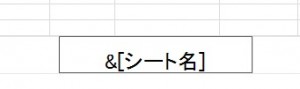 この後、枠外をクリックすると以下のワークシート名が入ります。
この後、枠外をクリックすると以下のワークシート名が入ります。 結果は以下の通りです。
結果は以下の通りです。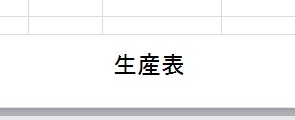
ヘッダー.フッターに日付などを入れよう
URL :
TRACKBACK URL :
Warning: Undefined variable $aria_req in /home/a11926240/wordexcelpowerpoint1.com/public_html/wp-content/themes/dp-elplano/comments.php on line 139
Warning: Undefined variable $aria_req in /home/a11926240/wordexcelpowerpoint1.com/public_html/wp-content/themes/dp-elplano/comments.php on line 141
Warning: Undefined variable $post_id in /home/a11926240/wordexcelpowerpoint1.com/public_html/wp-content/themes/dp-elplano/comments.php on line 149
Warning: Undefined variable $post_id in /home/a11926240/wordexcelpowerpoint1.com/public_html/wp-content/themes/dp-elplano/comments.php on line 150
Warning: Undefined variable $post_id in /home/a11926240/wordexcelpowerpoint1.com/public_html/wp-content/themes/dp-elplano/comments.php on line 161
LEAVE A REPLY