この章ではスライドを追加する方法について説明します。
新しいスライドを追加するには「ホーム」の中の「新しいスライド」をクリックします。
クリックしますと様々なスライドの形式を選択することが出来ます。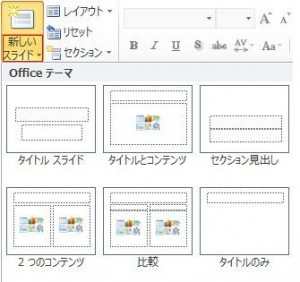 例えば「タイトルとコンテンツ」をクリックしますと次のスライドが表示されます。
例えば「タイトルとコンテンツ」をクリックしますと次のスライドが表示されます。 もう一つ、新しいスライドを追加する方法があります。
もう一つ、新しいスライドを追加する方法があります。
初めに以下のサムネイルの上で右クリックしてください。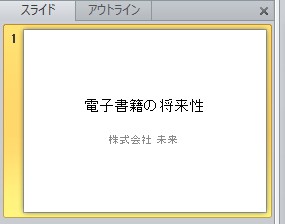 サムネイルの上で右クリックしますと次のメニューが開きますので、その中から「新しいスライド」をクリックします。
サムネイルの上で右クリックしますと次のメニューが開きますので、その中から「新しいスライド」をクリックします。 結果は以下の通り新しいスライドが追加されます。
結果は以下の通り新しいスライドが追加されます。 スライドを削除する場合にはサムネイルをクリックした状態でそのサムネイルの上で右クリックします。
スライドを削除する場合にはサムネイルをクリックした状態でそのサムネイルの上で右クリックします。
クリックしますと先ほどのメニューが開きますので、その中から「スライドの削除」をクリックします。
カテゴリー