この章では画面の配置について説明します。
パワーポイントを起動しますと以下の画面が起動します。
では順番に画面の説明をします。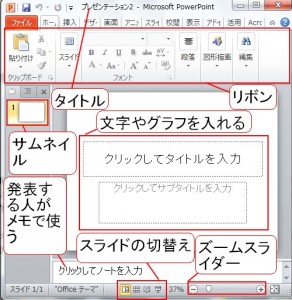 ①「ファイル」「挿入」などのメニューが並んでいますが、この箇所を「リボン」と言います。
①「ファイル」「挿入」などのメニューが並んでいますが、この箇所を「リボン」と言います。
この「リボン」の中にあるメニューでグラフを挿入したり色々な操作を行います。
②「クリックしてタイトルを入力」の箇所に文字やグラフなどを入れていきます。
これを「スライド」と言います。
パワーポイントは「スライド」を単位として文字や表を書いていきます。
③「サムネイル」にはこれまで書いてきた「スライド」が小さく表示されます。
④「クリックしてノートを入力」の箇所は発表する人が話すべきことをメモする時に使います。
または資料としてスライドをコピーして配る場合にスライドだけでは説明しきれない内容を書きます。
⑤「スライドの表示切替え」では「スライドショー」を行ったりスライドの表示を切り替えます。
今は分からなくても結構です。
⑥「ズームスライダー」は画面の文字や画像のサイズを大きくしたり、小さくしたりします。
⑦「タイトル」にはファイル名が表示されます。
カテゴリー