この章ではROUND関数について説明します。
ROUND関数は「四捨五入」を行う関数です。
[基本構文]
=ROUND(数値,桁数)
以下の数字「345,123.67」を小数第2位に四捨五入して、B1に入れます。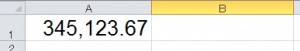 ではB1をクリックしてください。
ではB1をクリックしてください。
次は「数式」タブの中の「数学/三角」をクリックしてください。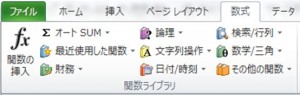 クリックしますと次のメニューが現れますので、その中の「ROUND」をクリックします。
クリックしますと次のメニューが現れますので、その中の「ROUND」をクリックします。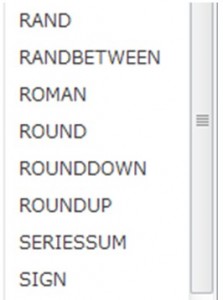 クリックしますと次のダイアログボックスが現れますので、「数値」に「A1」,「桁数」に「1」を入力してください。
クリックしますと次のダイアログボックスが現れますので、「数値」に「A1」,「桁数」に「1」を入力してください。 「桁数」にはどの桁で四捨五入するのかを指定します。
「桁数」にはどの桁で四捨五入するのかを指定します。
例えば小数第2位で四捨五入したい場合は「桁数」には「1」を指定します。
ここで注意してほしいことは小数第2位の場合「2」ではないということです。
つまり、四捨五入して数値が変わるのは小数第1位なので「1」を指定します。
次の図を見てください。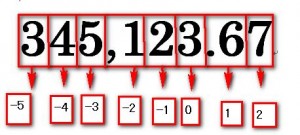 [小数点以下]
[小数点以下]
小数第1位の「桁数」は「1」、小数第2位の「桁数」は「2」を意味します。
[整数部分]
1の位の「桁数」は「0」、10の位の「桁数」は「-1」、100の位の「桁数」は「-2」…となります。
小数点第2位で四捨五入した結果は次のようになります。![]() では先ほどと同じA1の数字で、1000の位を四捨五入してみましょう。
では先ほどと同じA1の数字で、1000の位を四捨五入してみましょう。
この例では「5」の部分です。
1000の位を四捨五入したいので、「桁数」は実際に処理される箇所である「-4」になります。
結果は次のようになります。![]()
カテゴリー