この章ではスライドに動画を挿入する方法について説明しますが、以下の手順で進んでください。
①以下のスライドに動画を入れていきます。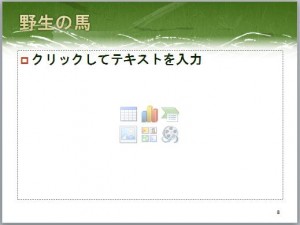
②「挿入」タブの中にある「ビデオ」をクリックします。 「ビデオ」をクリックしますと次の「ビデオの挿入」の画面が開きますので、動画をダブルクリックします。
「ビデオ」をクリックしますと次の「ビデオの挿入」の画面が開きますので、動画をダブルクリックします。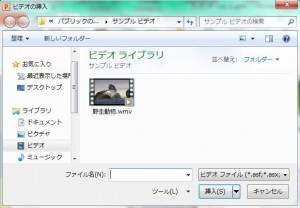 ③次のようにビデオを再生する画面が挿入されました。
③次のようにビデオを再生する画面が挿入されました。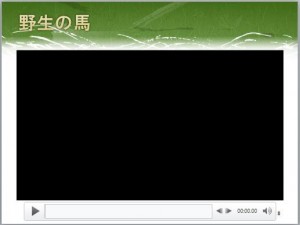 ④再生ボタンを押しますと次のように再生されます。
④再生ボタンを押しますと次のように再生されます。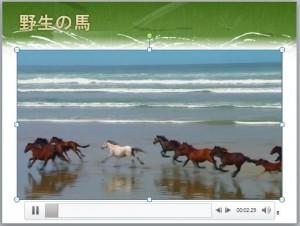 もし、ビデオの再生秒数を変更したい場合には以下の手順で変更します。
もし、ビデオの再生秒数を変更したい場合には以下の手順で変更します。
画面をクリックしますと以下の「ビデオツール」が表示されますので、この中の「再生」タブをクリックします。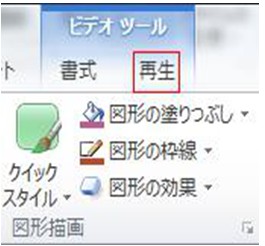 「再生」タブをクリックすると以下の「ビデオのトリミング」という箇所がありますので、ここをクリックします。
「再生」タブをクリックすると以下の「ビデオのトリミング」という箇所がありますので、ここをクリックします。
⑤「ビデオのトリミング」をクリックすると以下の画面が開きますので、「開始時間」「終了時間」を直接入力するか上下の矢印をクリックして秒数を入力し、「OK」をクリックします。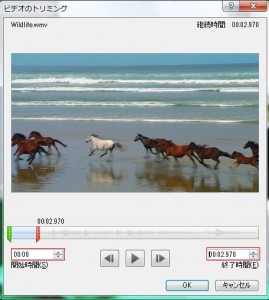
スライドに動画を挿入しよう
URL :
TRACKBACK URL :
Warning: Undefined variable $aria_req in /home/a11926240/wordexcelpowerpoint1.com/public_html/wp-content/themes/dp-elplano/comments.php on line 139
Warning: Undefined variable $aria_req in /home/a11926240/wordexcelpowerpoint1.com/public_html/wp-content/themes/dp-elplano/comments.php on line 141
Warning: Undefined variable $post_id in /home/a11926240/wordexcelpowerpoint1.com/public_html/wp-content/themes/dp-elplano/comments.php on line 149
Warning: Undefined variable $post_id in /home/a11926240/wordexcelpowerpoint1.com/public_html/wp-content/themes/dp-elplano/comments.php on line 150
Warning: Undefined variable $post_id in /home/a11926240/wordexcelpowerpoint1.com/public_html/wp-content/themes/dp-elplano/comments.php on line 161
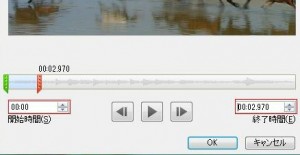
LEAVE A REPLY