この章ではAND関数について説明します。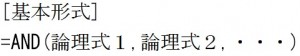 AND関数は複数の論理式のうち、すべての論理式の条件が合っていれば「TRUE」,条件に合っていなければ「FALSE」を表示します。
AND関数は複数の論理式のうち、すべての論理式の条件が合っていれば「TRUE」,条件に合っていなければ「FALSE」を表示します。
初めに「推薦」の下のG2をクリックしてください。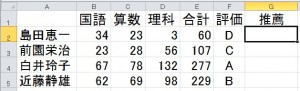 次に「数式」タブの中の「論理」をクリックしてください。
次に「数式」タブの中の「論理」をクリックしてください。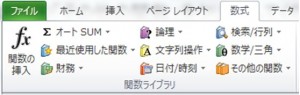 クリックしますと次のメニューが現れますので、その中の「AND」をクリックします。
クリックしますと次のメニューが現れますので、その中の「AND」をクリックします。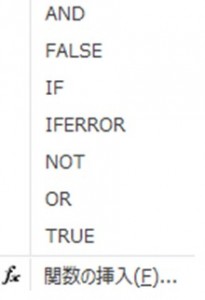 クリックしますと次のダイアログボックスが現れますので「論理式1」に
クリックしますと次のダイアログボックスが現れますので「論理式1」に![]() 「論理式2」に
「論理式2」に![]() と、書いてください。
と、書いてください。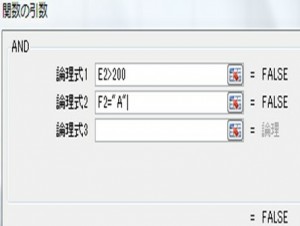 G2に関しては「論理式1」は条件が
G2に関しては「論理式1」は条件が![]() なのでFALSE、「論理式2」は
なのでFALSE、「論理式2」は![]() なのでFALSEです。
なのでFALSEです。
結果的に「AND」関数はすべての論理式がTUREであるならば全体としてTRUEになるので、清水恵子さんの「推薦」は「FALSE」が出力されます。
オートフィル機能ですべてを出力すると次のようになります。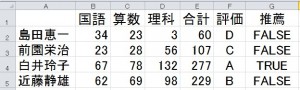 TRUEやFALSEではなく、○や×などで表現したい場合はIF関数と一緒にAND関数を使います。
TRUEやFALSEではなく、○や×などで表現したい場合はIF関数と一緒にAND関数を使います。
具体的にはG2には次のように書きます。![]()
![]() がTRUEならば〇、
がTRUEならば〇、![]() がFALSEならば×となります。
がFALSEならば×となります。
結果は以下の通りです。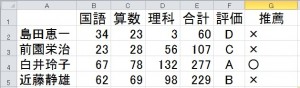
AND関数について知ろう
URL :
TRACKBACK URL :
Warning: Undefined variable $aria_req in /home/a11926240/wordexcelpowerpoint1.com/public_html/wp-content/themes/dp-elplano/comments.php on line 139
Warning: Undefined variable $aria_req in /home/a11926240/wordexcelpowerpoint1.com/public_html/wp-content/themes/dp-elplano/comments.php on line 141
Warning: Undefined variable $post_id in /home/a11926240/wordexcelpowerpoint1.com/public_html/wp-content/themes/dp-elplano/comments.php on line 149
Warning: Undefined variable $post_id in /home/a11926240/wordexcelpowerpoint1.com/public_html/wp-content/themes/dp-elplano/comments.php on line 150
Warning: Undefined variable $post_id in /home/a11926240/wordexcelpowerpoint1.com/public_html/wp-content/themes/dp-elplano/comments.php on line 161
LEAVE A REPLY