この章ではワードアートについて説明します。ワードアートとは見栄えのいい題名などを作る必要があるときに使用します。
例えばコンサートのパンフレットを作るときの題名などに使用します。
「新春コンサート」と言う題名をきれいに装飾する方法について説明します。
初めに「挿入」タブの中の「テキスト」グループの中の「ワードアート」を使用します。 「ワードアート」をクリックしますと次のようなメニューが表示されますので、好きなデザインをクリックします。
「ワードアート」をクリックしますと次のようなメニューが表示されますので、好きなデザインをクリックします。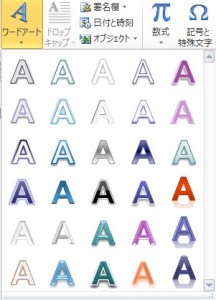 クリックしますとテキストボックスが挿入されますので、この中に文字を書いていきます。
クリックしますとテキストボックスが挿入されますので、この中に文字を書いていきます。
![]() ここまで書きましたら、この文字にさらに装飾を施します。
ここまで書きましたら、この文字にさらに装飾を施します。
テキストボックスをクリックしますと「描写ツール」タブが現れますので、その中の「書式」をクリックします。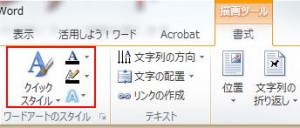 この中に「ワードアートのスタイル」グループがありますので、これらを使って文字に装飾していきます。
この中に「ワードアートのスタイル」グループがありますので、これらを使って文字に装飾していきます。
![]() =>文字の色を決めます
=>文字の色を決めます
![]() =>文字の輪郭の色を決めます
=>文字の輪郭の色を決めます
![]() =>文字に「反射」「光彩」などの効果を施します
=>文字に「反射」「光彩」などの効果を施します
初めに変えたい対象をドラッグします。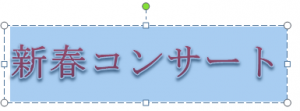 次にこの例では次のように色を設定しました。
次にこの例では次のように色を設定しました。 =>文字の色を黄色
=>文字の色を黄色
ワードアートを使ってみよう
URL :
TRACKBACK URL :
Warning: Undefined variable $aria_req in /home/a11926240/wordexcelpowerpoint1.com/public_html/wp-content/themes/dp-elplano/comments.php on line 139
Warning: Undefined variable $aria_req in /home/a11926240/wordexcelpowerpoint1.com/public_html/wp-content/themes/dp-elplano/comments.php on line 141
Warning: Undefined variable $post_id in /home/a11926240/wordexcelpowerpoint1.com/public_html/wp-content/themes/dp-elplano/comments.php on line 149
Warning: Undefined variable $post_id in /home/a11926240/wordexcelpowerpoint1.com/public_html/wp-content/themes/dp-elplano/comments.php on line 150
Warning: Undefined variable $post_id in /home/a11926240/wordexcelpowerpoint1.com/public_html/wp-content/themes/dp-elplano/comments.php on line 161

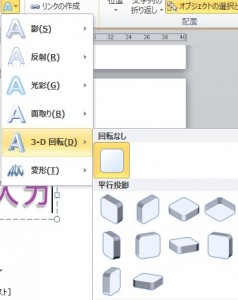

LEAVE A REPLY