この章ではテキストボックスについて説明します。
テキストボックス機能を使いますと横書き文章の中に縦書きの文章を入れることが出来ます(逆に縦書き文章の中に横書きの文章を入れることも出来ます)。
つまり自由に文章を入れることが出来ます。
テキストボックス機能は「挿入」タブの中の「テキスト」グループの中の次の赤丸の「テキストボックス」にあります。 では「テキストボックス」をクリックしてください。
では「テキストボックス」をクリックしてください。
クリックしますと次のメニューが開きますので、その中の「縦書きテキストボックスの描写」をクリックしてください。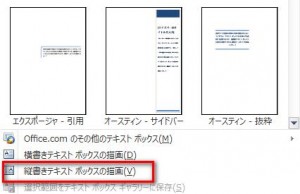 次にテキストボックスを入れたい箇所をクリックしますと、次のように文字を入力するテキストボックスが現れますので、このボックスを広げたり縮めたり移動したり適切な位置に配置してください。
次にテキストボックスを入れたい箇所をクリックしますと、次のように文字を入力するテキストボックスが現れますので、このボックスを広げたり縮めたり移動したり適切な位置に配置してください。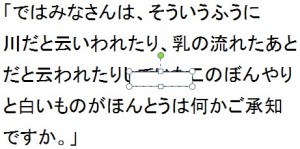 配置が終わりましたらテキストボックス内に文字を書いていきます。
配置が終わりましたらテキストボックス内に文字を書いていきます。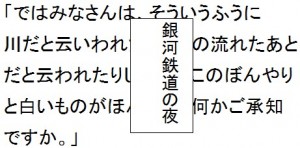 ボックスを広げたり縮めたりする方法は次の赤枠の箇所にカーソルを合わせてドラッグします。
ボックスを広げたり縮めたりする方法は次の赤枠の箇所にカーソルを合わせてドラッグします。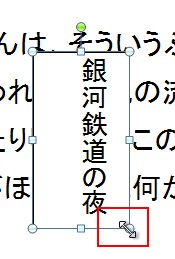 ボックスの移動方法は以下の赤枠の箇所にカーソルを置いてドラッグします。
ボックスの移動方法は以下の赤枠の箇所にカーソルを置いてドラッグします。 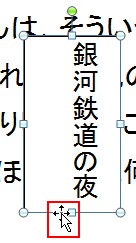 このままでは下の文字が見えないので、「文字の折り返し」で下の文字が見えるようにしますので、初めに「テキストボックス」をクリックします。
このままでは下の文字が見えないので、「文字の折り返し」で下の文字が見えるようにしますので、初めに「テキストボックス」をクリックします。
次に「描写ツール」タブから「書式」をクリックして、その中の「配置」グループの中の から「四角」を選択してください。
から「四角」を選択してください。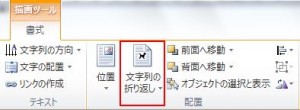 結果は次のようになります。
結果は次のようになります。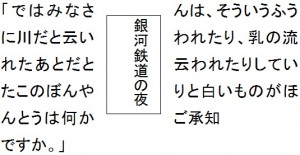
テキストボックスを入れよう
URL :
TRACKBACK URL :
Warning: Undefined variable $aria_req in /home/a11926240/wordexcelpowerpoint1.com/public_html/wp-content/themes/dp-elplano/comments.php on line 139
Warning: Undefined variable $aria_req in /home/a11926240/wordexcelpowerpoint1.com/public_html/wp-content/themes/dp-elplano/comments.php on line 141
Warning: Undefined variable $post_id in /home/a11926240/wordexcelpowerpoint1.com/public_html/wp-content/themes/dp-elplano/comments.php on line 149
Warning: Undefined variable $post_id in /home/a11926240/wordexcelpowerpoint1.com/public_html/wp-content/themes/dp-elplano/comments.php on line 150
Warning: Undefined variable $post_id in /home/a11926240/wordexcelpowerpoint1.com/public_html/wp-content/themes/dp-elplano/comments.php on line 161
LEAVE A REPLY