この章では改行の仕方、全角を半角にする、ひらがなをカタカナにする方法について説明します。
次の例の矢印の箇所に改行を入れて、全角の電話番号を半角に、ひらがなの会社名をカタカナにします。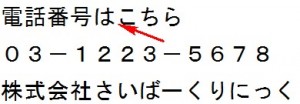 初めに改行の入れ方ですが、上の矢印の箇所でエンターキーを押してください。
初めに改行の入れ方ですが、上の矢印の箇所でエンターキーを押してください。
改行しますと次の赤丸で示した「段落記号」が表示されます。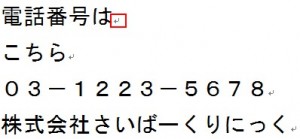 改行した後に元に戻したい場合は以下の矢印の箇所でBackspaceキーを押してください。
改行した後に元に戻したい場合は以下の矢印の箇所でBackspaceキーを押してください。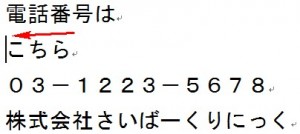 次は電話番号の全角を半角へ変換する方法について説明します
次は電話番号の全角を半角へ変換する方法について説明します
初めに対象を次のようにドラッグしてください。
ドラッグの仕方はクリックをしながら、カーソルを動かします。![]() 次に「ホーム」タブの「フォント」グループの中の次の赤丸で囲まれている「文字種の変換」をクリックしてください。
次に「ホーム」タブの「フォント」グループの中の次の赤丸で囲まれている「文字種の変換」をクリックしてください。
クリックしますと次のメニューが現れますので、その中の「半角」をクリックします。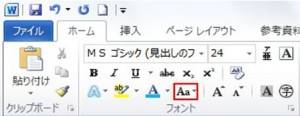
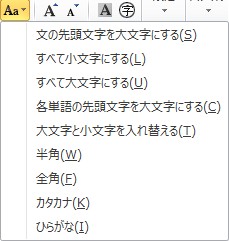 結果は次のようになります。
結果は次のようになります。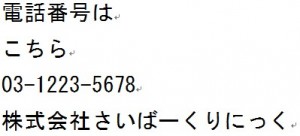 次は会社名にある「ひらがな」を「カタカナ」へ変換する方法について説明します。
次は会社名にある「ひらがな」を「カタカナ」へ変換する方法について説明します。
初めに対象をドラッグしてください。![]() 次に上と同じ手順でメニューから「カタカナ」をクリックしてください。
次に上と同じ手順でメニューから「カタカナ」をクリックしてください。
結果は次の通りです。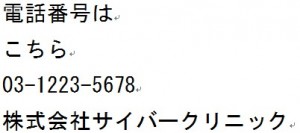
改行の仕方、全角を半角にする方法、ひらがなをカタカナにする方法について知ろう
URL :
TRACKBACK URL :
Warning: Undefined variable $aria_req in /home/a11926240/wordexcelpowerpoint1.com/public_html/wp-content/themes/dp-elplano/comments.php on line 139
Warning: Undefined variable $aria_req in /home/a11926240/wordexcelpowerpoint1.com/public_html/wp-content/themes/dp-elplano/comments.php on line 141
Warning: Undefined variable $post_id in /home/a11926240/wordexcelpowerpoint1.com/public_html/wp-content/themes/dp-elplano/comments.php on line 149
Warning: Undefined variable $post_id in /home/a11926240/wordexcelpowerpoint1.com/public_html/wp-content/themes/dp-elplano/comments.php on line 150
Warning: Undefined variable $post_id in /home/a11926240/wordexcelpowerpoint1.com/public_html/wp-content/themes/dp-elplano/comments.php on line 161
LEAVE A REPLY